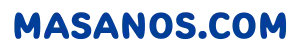[Looker Studio] Add data - Connect to MySQL
Connect to MySQL from the Looker studio edit screen.
Add data

Search "MySQL"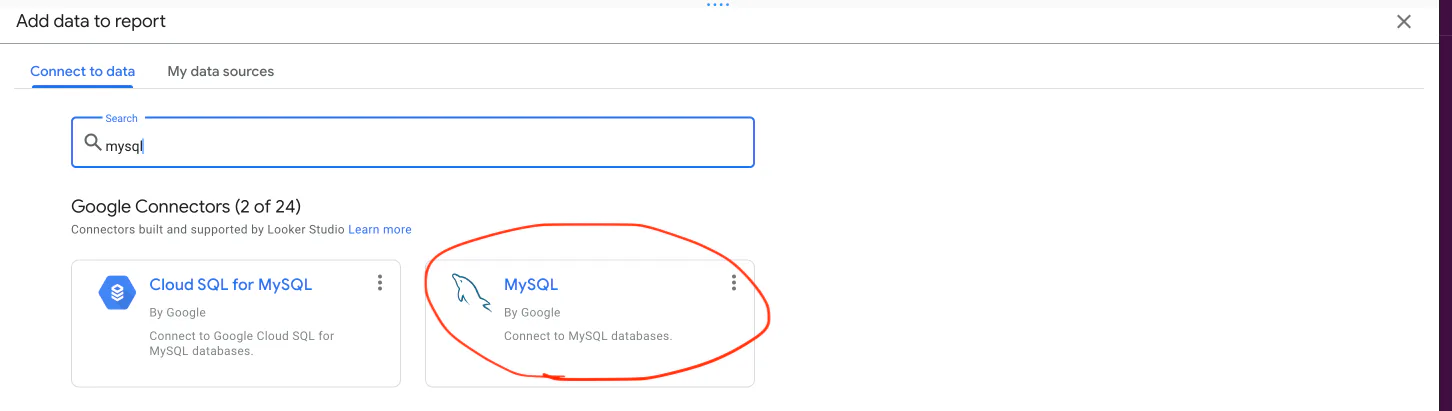
Put in connection information.
If you don't know the connection information, ask the engineer in charge.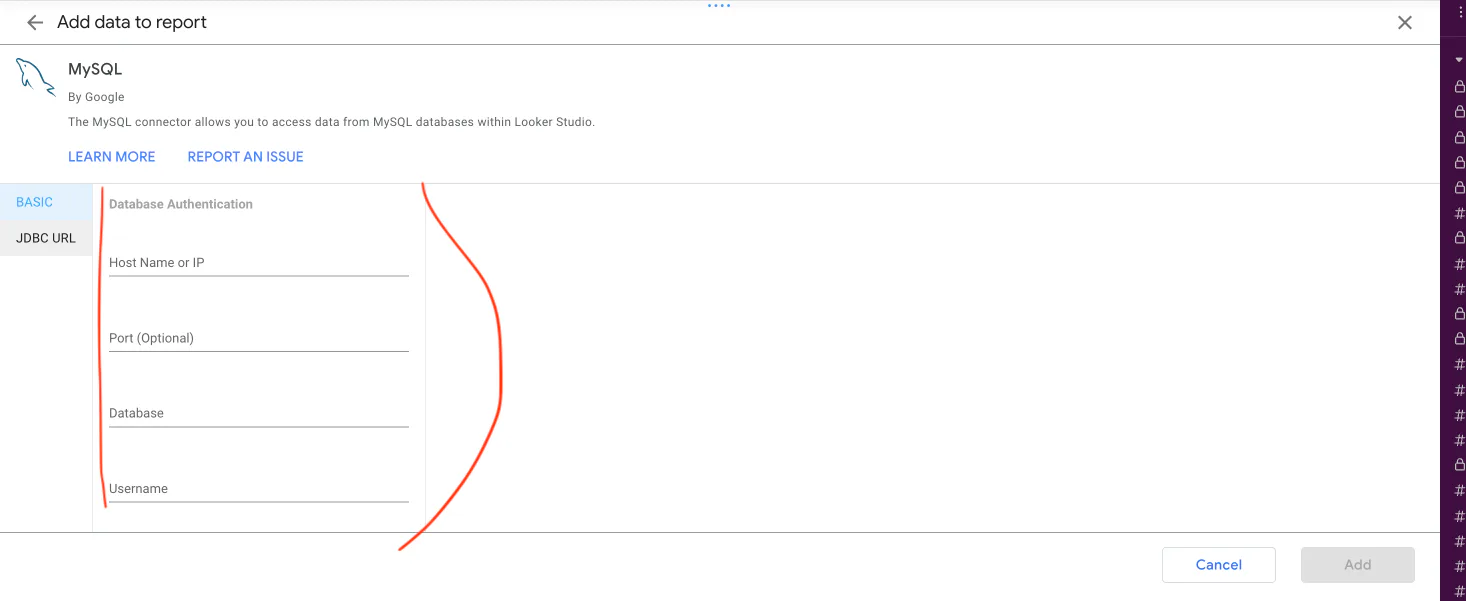
Press "AUTHENTICATE."
The table names are displayed, select the table you wish to connect and click "Add.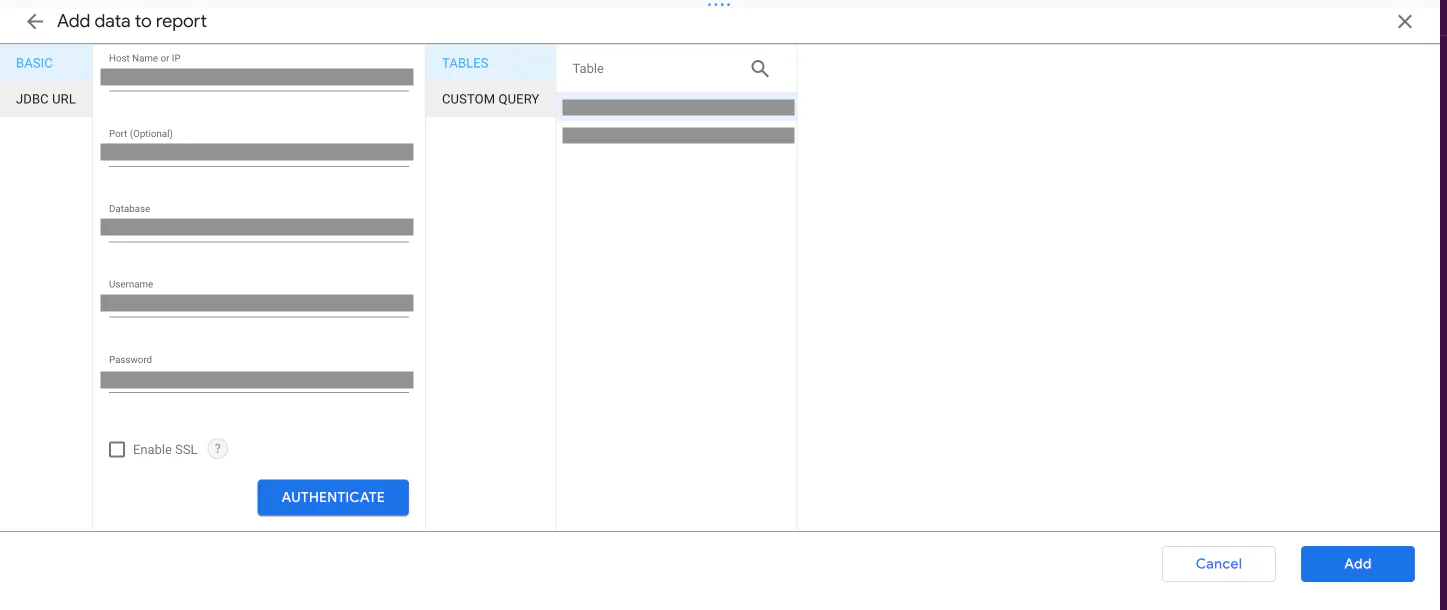
"ADD TO REPORT"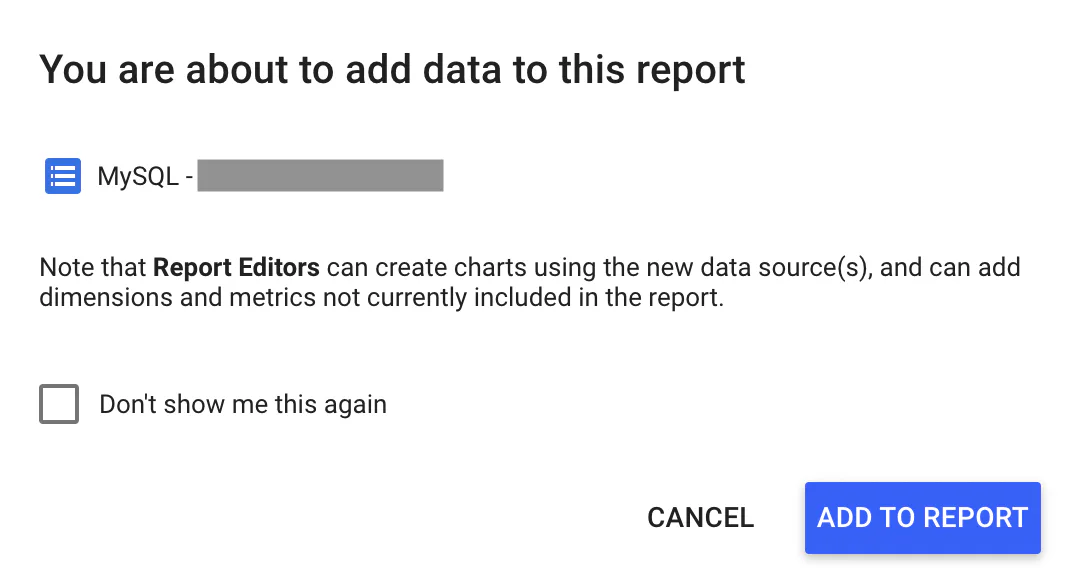
Copyright© masanos All Rights Reserved.