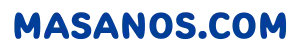🔧Install homebrew, nvm, node to Mac
Install Homebrew
copy command from https://brew.sh/index
% /bin/bash -c "$(curl -fsSL https://raw.githubusercontent.com/Homebrew/install/HEAD/install.sh)"
% brew -v
Homebrew 3.6.17If you have Error (2023/09/30 update)
Warning: /opt/homebrew/bin is not in your PATH.
Instructions on how to configure your shell for Homebrew
can be found in the 'Next steps' section below.check Next steps
==> Next steps:
- Run these two commands in your terminal to add Homebrew to your PATH:
(echo; echo 'eval "$(/opt/homebrew/bin/brew shellenv)"') >> /Users/xxxx/.zprofile
eval "$(/opt/homebrew/bin/brew shellenv)"If you run it as is, an error will occur.zsh: parse error near `)'
Run
$ echo 'eval "$(/opt/homebrew/bin/brew shellenv)"' >> /Users/masayukisiraishi/.zprofile
$ eval "$(/opt/homebrew/bin/brew shellenv)"
$ brew -v
Homebrew 4.1.13Install nvm
https://formulae.brew.sh/formula/nvm#default
% brew install nvm
.
.
.
You should create NVM's working directory if it doesn't exist:
mkdir ~/.nvm
Add the following to ~/.zshrc or your desired shell
configuration file:
export NVM_DIR="$HOME/.nvm"
[ -s "/usr/local/opt/nvm/nvm.sh" ] && \. "/usr/local/opt/nvm/nvm.sh" # This loads nvm
[ -s "/usr/local/opt/nvm/etc/bash_completion.d/nvm" ] && \. "/usr/local/opt/nvm/etc/bash_completion.d/nvm" # This loads nvm bash_completion
You can set $NVM_DIR to any location, but leaving it unchanged from
/usr/local/opt/nvm will destroy any nvm-installed Node installations
upon upgrade/reinstall.
.
.
.make dir .nvm
% mkdir ~/.nvm
% vim .zshrcPaste
export NVM_DIR="$HOME/.nvm"
[ -s "/usr/local/opt/nvm/nvm.sh" ] && \. "/usr/local/opt/nvm/nvm.sh" # This loads nvm
[ -s "/usr/local/opt/nvm/etc/bash_completion.d/nvm" ] && \. "/usr/local/opt/nvm/etc/bash_completion.d/nvm" # This loads nvm bash_completionRestart terminal
% nvm --version
0.39.3Install node
% nvm install --lts
Installing latest LTS version.
Downloading and installing node v18.12.1...
Downloading https://nodejs.org/dist/v18.12.1/node-v18.12.1-darwin-x64.tar.xz...
######################################################################### 100.0%
Computing checksum with shasum -a 256
Checksums matched!
Now using node v18.12.1 (npm v8.19.2)
Creating default alias: default -> lts/* (-> v18.12.1)Check version
% node -v
v18.12.1
% npm -v
8.19.2Related Notes✨supabase with Vue3 ✨Vue3 with bootstrap-icons✨[vue3]Install bootstrap5✨[vue3] install✨[Nuxt3]The first thing I do when launching a nuxt3 project. (^3.5.2)✨[Nuxt3][Bootstrap]Use Bootstrap icons with Nuxt3.✨[Node.js] Storing API results in js🔧[GA4][GTM]Configure GA4 in GTM🔧[Nuxt3]Using Google Tag manager with NUXT3🔧[GA4][BigQuery]Linking GA4 and BigQuery🔧When you want to scrape a SPA site, PhantomJsCloud is solution.🐛Error brew -v | update-reset🔧Use Google Spreadsheet as API with Nuxt3.🔧 Get json from a spreadsheet using GoogleSheetsAPI v4.🔧[Python]Install Python to Mac✨[Nuxt3]Install stable version of Nuxt 3.0.0. | npx nuxi init nuxt3-app✨Make Ranking with MySQL✨watch & v-model | Vue3 (Nuxt3)✨window & document | Nuxt3✨Using custom domain, Hosting to GitHub Pages with Nuxt3✨GA4 with Nuxt3📝MySQL - Date Function - Tips ✨Use Nuxt3 props🔧Use MicroCMS with Nuxt3🔧Using GoogleFont with Nuxt3📝Error - Deprecation Warning: $weight: Passing a number without unit % (100) is deprecated. - Bootstrap5 📝using sass with nuxt📝Firebase9 Google Authentication with Nuxt3.📝Set favicon in Nuxt3📝Use bootstrap5 with Nuxt3🐛Error Code: 1290. The MySQL server is running with the --secure-file-priv option so it cannot execute this statement✨[Nuxt3] How to separate source directories✨microCMS & GitHub Actions & Nuxt3✨Using highlight in Nuxt3.✨use package.json value🔧frontmatter-markdown-loader & highlight.js🔧Install Font Awesome on Nuxt2 via npm.✨Github pages with GitHub Actions✨Cannot find module '~/*/*.vue' or its corresponding type declarations.Vetur(2307)🐛Cannot find module. Consider using '--resolveJsonModule' to import module with '.json' extension.ts(2732)✨TypeScript Object.🔧Bootstrap5 with Nuxt2✨processmd with Nuxt2🔧[MySQL]Install MySQL Workbench🔧Convert Markdown to HTML. convert frontmatter to json🔧[MySQL]Record of installing and starting mysql with homebrew.🎨 Display the photo full screen and overlay the header and footer on top.🔧Set git repository to created project.✨[Nuxt3] Make Header & Footer
Copyright© masanos All Rights Reserved.