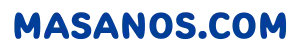🔧Use MicroCMS with Nuxt3
MicroCMS
MicroCMS is a headless CMS, developed in Japan.
install
npm install microcms-js-sdkpackage.json
{
"devDependencies": {
"nuxt": "3.0.0-rc.8"
},
"dependencies": {
"microcms-js-sdk": "^2.2.1"
}
}.env
* is described on the MicroCMS screen.
MICROCMS_API_KEY=*
MICROCMS_SERVICE_DOMAIN=*nuxt.config.json
const { MICROCMS_SERVICE_DOMAIN, MICROCMS_API_KEY } = process.env;
export default defineNuxtConfig({
publicRuntimeConfig: {
apiKey: "prerender" !== 'production' ? MICROCMS_API_KEY : undefined,
serviceDomain: "prerender" !== 'production' ? MICROCMS_SERVICE_DOMAIN : undefined
}
})server/api/client.ts
import { createClient } from 'microcms-js-sdk';
const { MICROCMS_API_KEY, MICROCMS_SERVICE_DOMAIN } = process.env;
const client = createClient({
serviceDomain: MICROCMS_SERVICE_DOMAIN,
apiKey: MICROCMS_API_KEY,
});
export default clientserver/api/type.ts
type Tag = {
id: string,
createdAt: string,
updatedAt: string,
publishedAt: string,
revisedAt: string,
name: string
}
export type Blog = {
id: string,
createdAt: string,
updatedAt: string,
publishedAt: string,
revisedAt: string,
title: string,
tags: Tag[],
description: string
content: string,
}server/api/blogs.ts
import type { IncomingMessage, ServerResponse } from 'http'
import client from './client'
import { Blog } from './types'
export default async (req: IncomingMessage, res: ServerResponse) => {
const queries = {}
const data = client.getList<Blog>({
endpoint: 'blogs',
queries: queries
})
return data
}pages/index.vue
<script setup lang="ts">
const { data } = await useFetch('/api/blogs')
</script>
<template>
<div class="p-5 text-site">
{{ data }}
</div>
</template>server/api/blog.ts
import type { IncomingMessage, ServerResponse } from 'http'
import client from './client'
import { Blog } from './types'
import * as url from 'url'
export default async (req: IncomingMessage, res: ServerResponse) => {
const params = url.parse(req.url as string, true).query;
const slug = params.slug
const data = client.getListDetail<Blog>({
endpoint: 'blogs',
contentId: String(slug)
})
return data
}pages/[slug]/index.vue
<script setup lang="ts">
const route = useRoute()
const slug: string | string[] = route.params.slug;
const { data } = await useFetch(`/api/blog`, {
params: { slug: String(slug) }
})
</script>
<template>
<div>
{{ slug }}
{{ data }}
</div>
</template>If you want to see the communication on the frontend side
↓
<script setup lang="ts">
const route = useRoute()
const slug: string | string[] = route.params.slug;
const { data } = await useFetch(`/api/blog`, {
params: { slug: String(slug) }
})
fetch(`https://${microcms_name}.microcms.io/api/v1/blogs/${slug}`, {
headers: {
"X-MICROCMS-API-KEY": ${your api key}
}
})
</script>
<template>
<div>
{{ data }}
</div>
</template>Ref.
Related Notes✨supabase with Vue3 ✨Vue3 with bootstrap-icons✨[vue3]Install bootstrap5✨[vue3] install✨[Nuxt3]The first thing I do when launching a nuxt3 project. (^3.5.2)✨[Nuxt3][Bootstrap]Use Bootstrap icons with Nuxt3.✨[Node.js] Storing API results in js🔧[GA4][GTM]Configure GA4 in GTM🔧[Nuxt3]Using Google Tag manager with NUXT3🔧[GA4][BigQuery]Linking GA4 and BigQuery🔧When you want to scrape a SPA site, PhantomJsCloud is solution.🐛Error brew -v | update-reset🔧Use Google Spreadsheet as API with Nuxt3.🔧 Get json from a spreadsheet using GoogleSheetsAPI v4.🔧[Python]Install Python to Mac✨[Nuxt3]Install stable version of Nuxt 3.0.0. | npx nuxi init nuxt3-app✨Make Ranking with MySQL✨watch & v-model | Vue3 (Nuxt3)✨window & document | Nuxt3✨Using custom domain, Hosting to GitHub Pages with Nuxt3✨GA4 with Nuxt3📝MySQL - Date Function - Tips ✨Use Nuxt3 props🔧Using GoogleFont with Nuxt3📝Error - Deprecation Warning: $weight: Passing a number without unit % (100) is deprecated. - Bootstrap5 📝using sass with nuxt📝Firebase9 Google Authentication with Nuxt3.📝Set favicon in Nuxt3📝Use bootstrap5 with Nuxt3🐛Error Code: 1290. The MySQL server is running with the --secure-file-priv option so it cannot execute this statement✨[Nuxt3] How to separate source directories✨microCMS & GitHub Actions & Nuxt3✨Using highlight in Nuxt3.✨use package.json value🔧frontmatter-markdown-loader & highlight.js🔧Install Font Awesome on Nuxt2 via npm.✨Github pages with GitHub Actions✨Cannot find module '~/*/*.vue' or its corresponding type declarations.Vetur(2307)🐛Cannot find module. Consider using '--resolveJsonModule' to import module with '.json' extension.ts(2732)✨TypeScript Object.🔧Bootstrap5 with Nuxt2✨processmd with Nuxt2🔧[MySQL]Install MySQL Workbench🔧Convert Markdown to HTML. convert frontmatter to json🔧Install homebrew, nvm, node to Mac🔧[MySQL]Record of installing and starting mysql with homebrew.🎨 Display the photo full screen and overlay the header and footer on top.🔧Set git repository to created project.✨[Nuxt3] Make Header & Footer
Copyright© masanos All Rights Reserved.