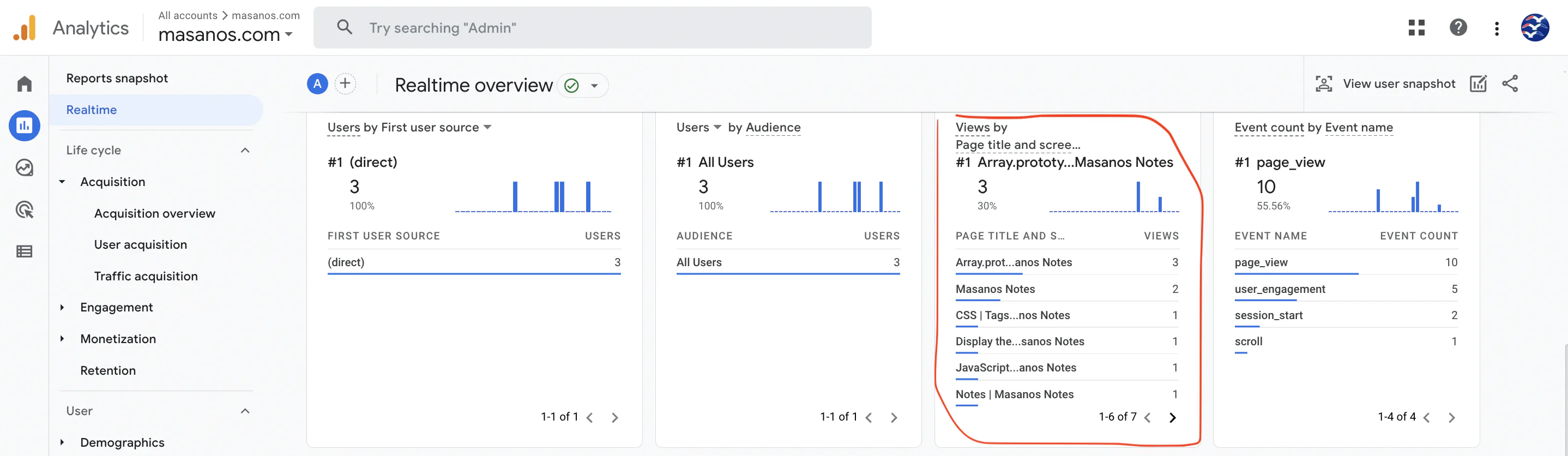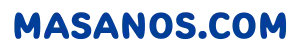🔧[GA4][GTM]Configure GA4 in GTM
Record the contents assuming that GTM's have already been set up.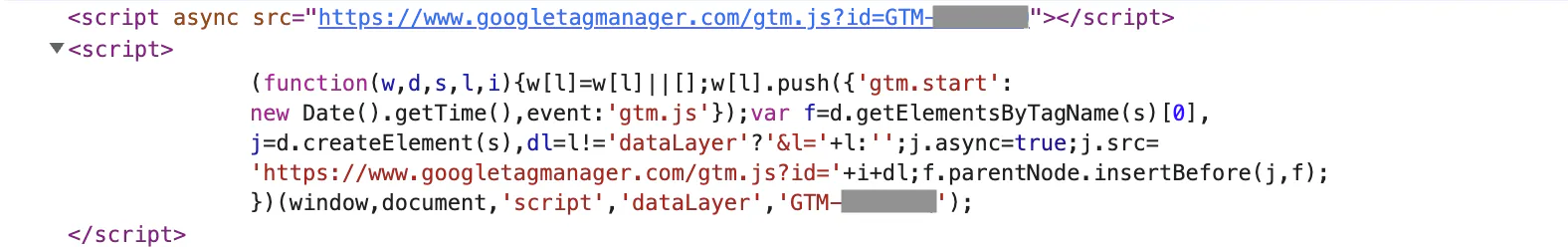
GTM Tags
Start by setting up a trigger in GTM.
Click on "Tags" in the sidebar.
Click on "New"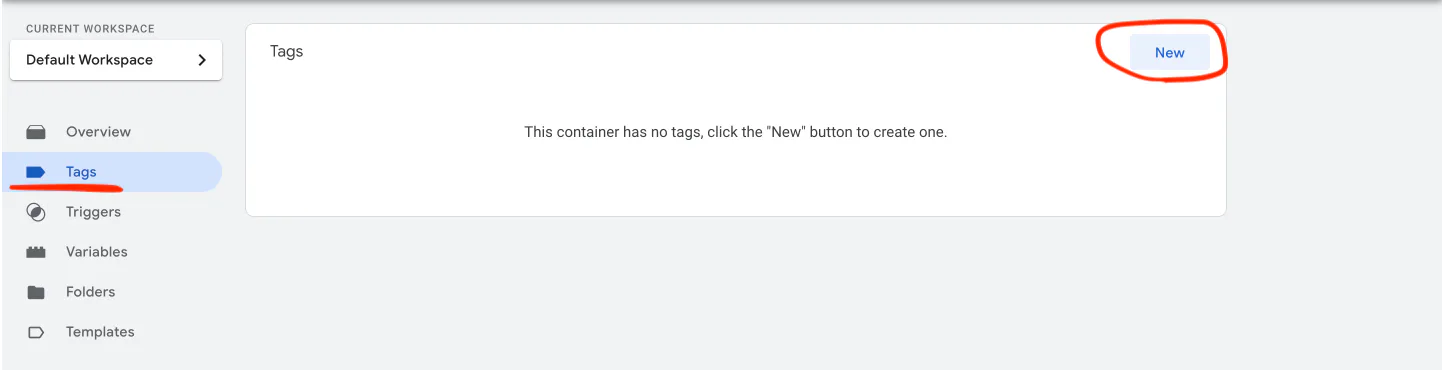
Setting "Tag Configuration".
Change the name so that it is recognizable.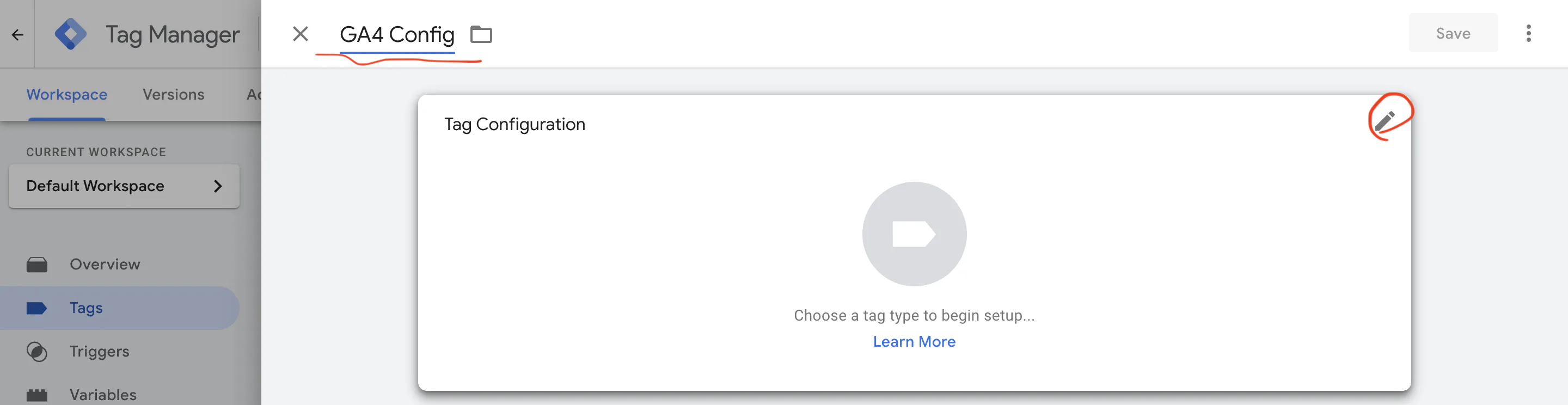
Setting "Google Analytics: GA4 Configuration"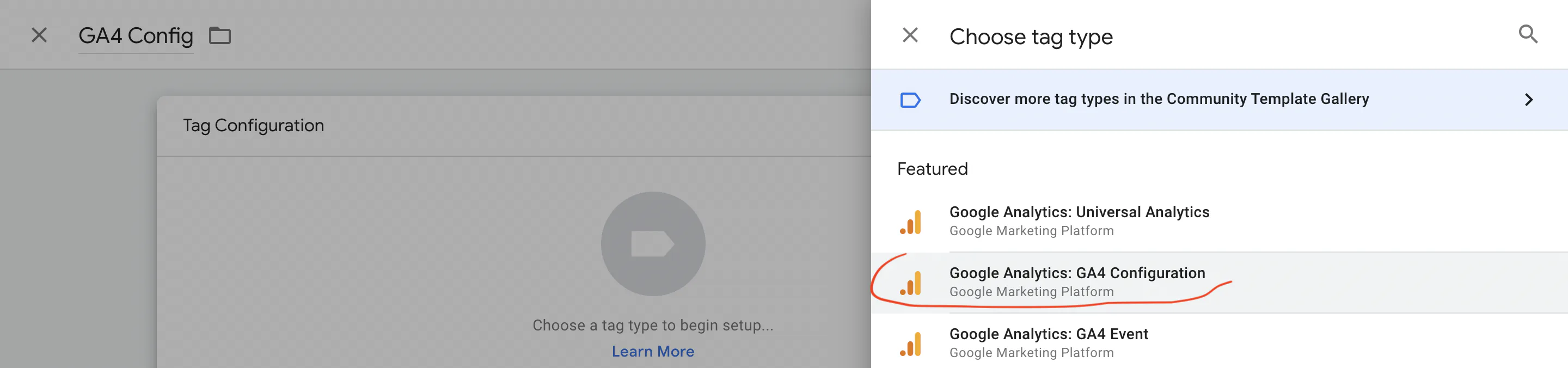
Enter the Measurement ID of GA4.
How to check Measurement ID on GA4 : Admin > Property: Data Streams > Click target stream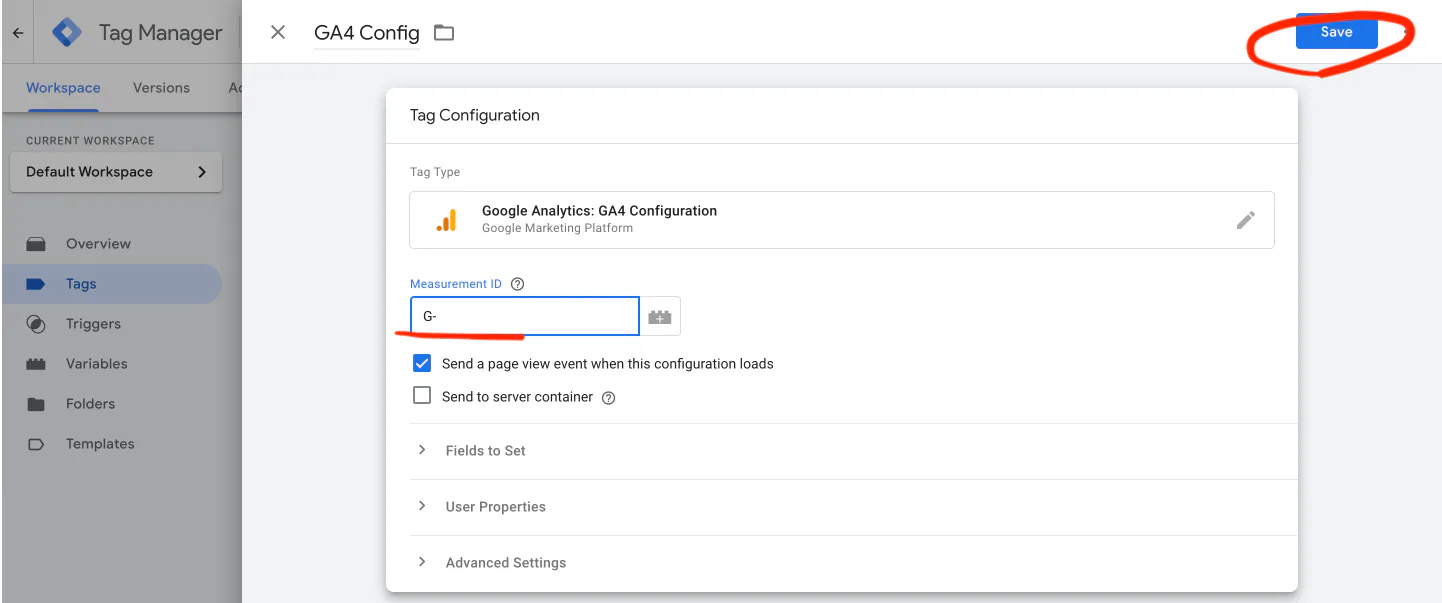
Save Tag.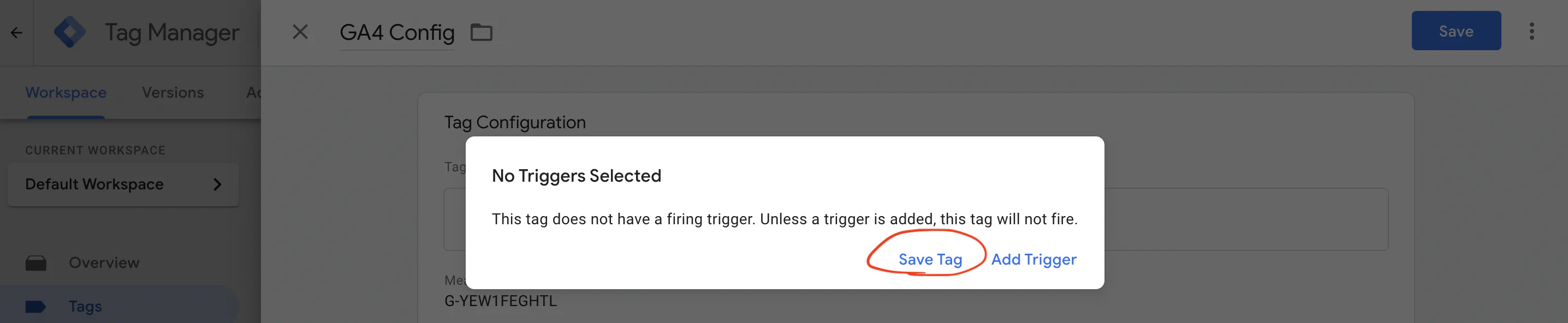
Add "Triggering"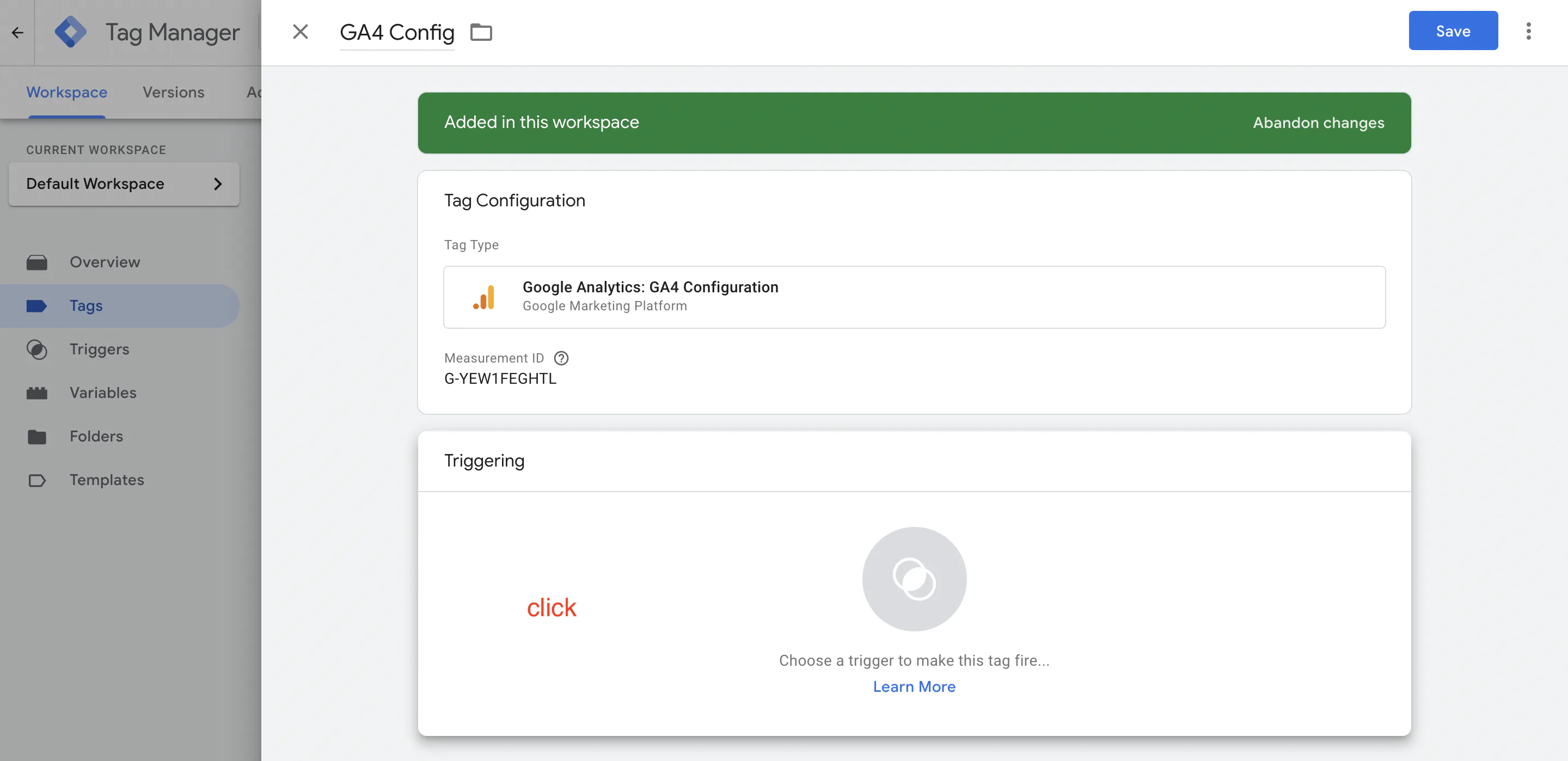
Choose "Initialization - All Pages"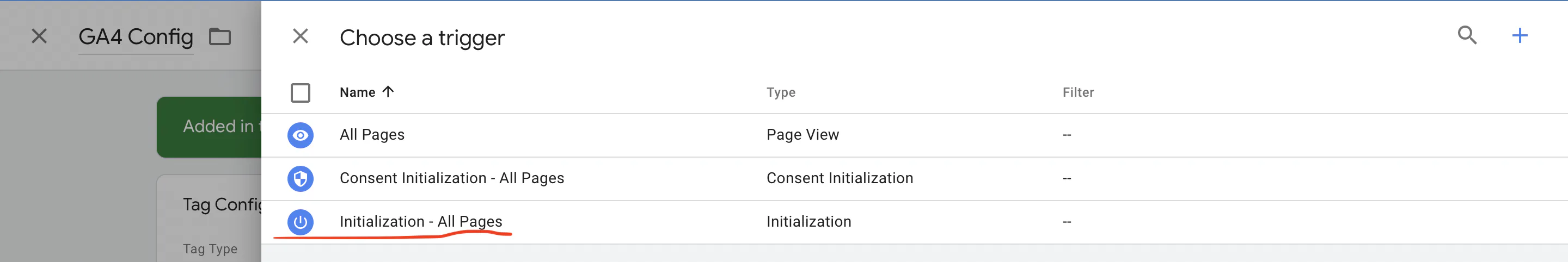
and "Save".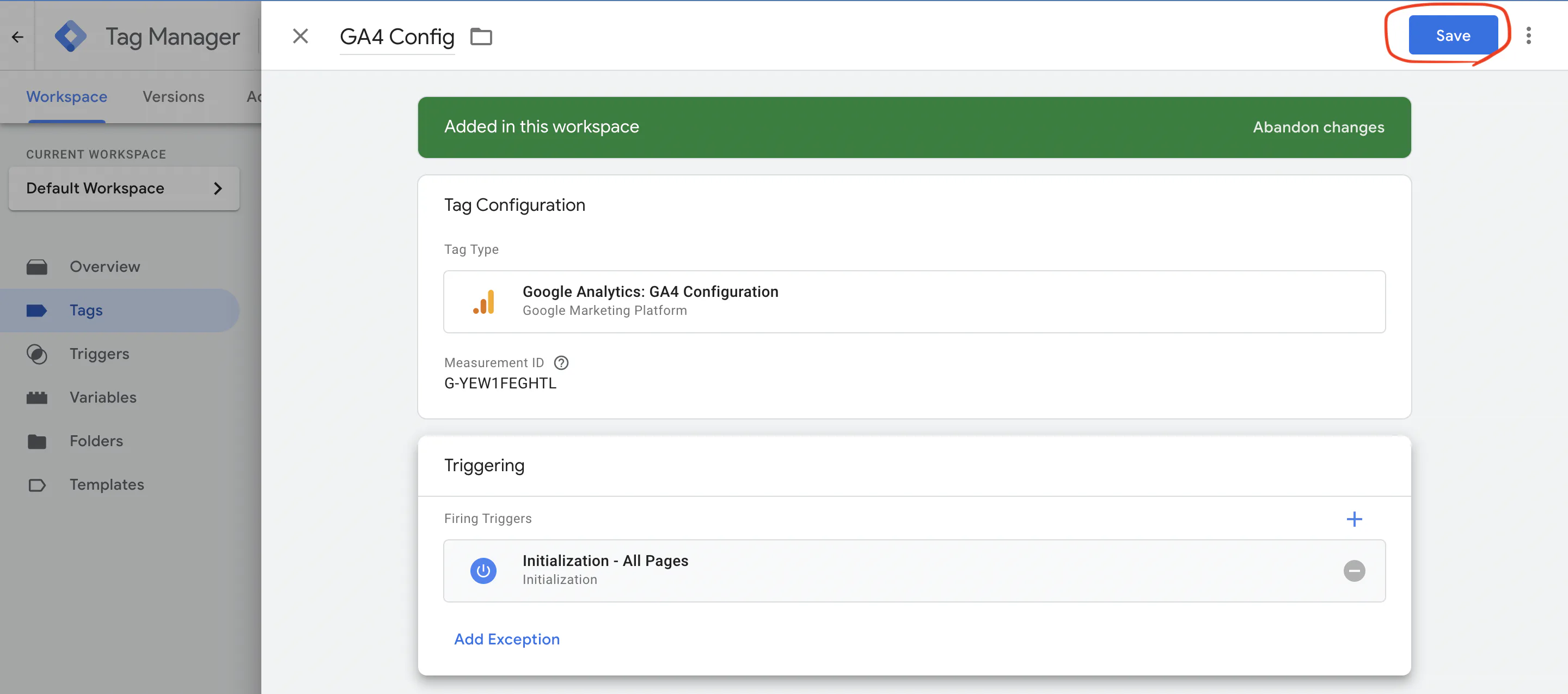
"Submit"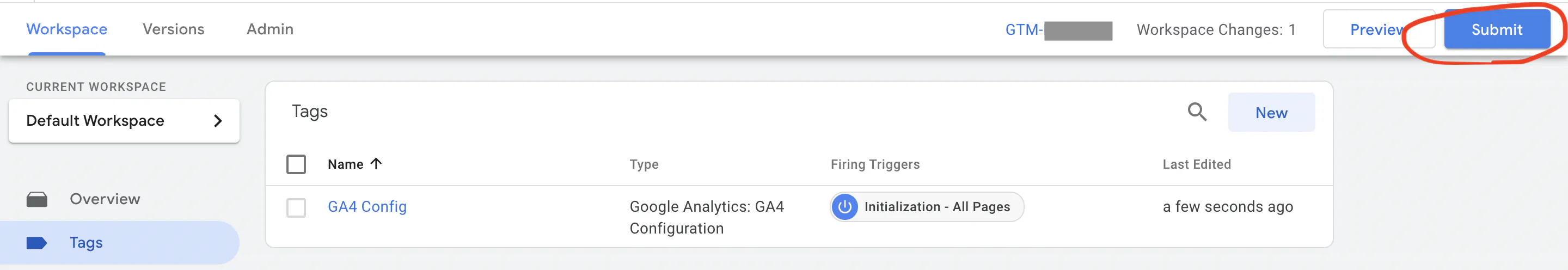
You can record information on releases.
You can name the version and note the changes in the text area.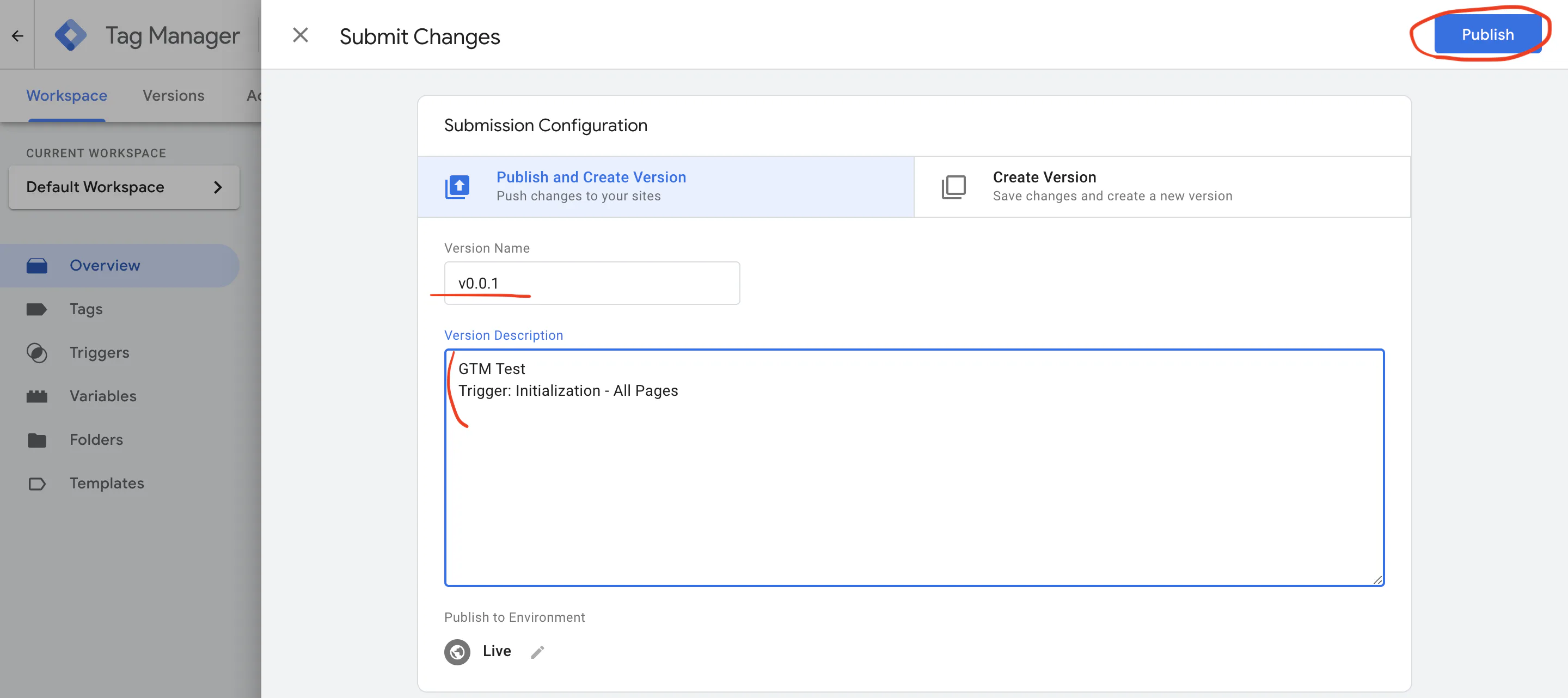
After pressing "publish", a summary will be displayed.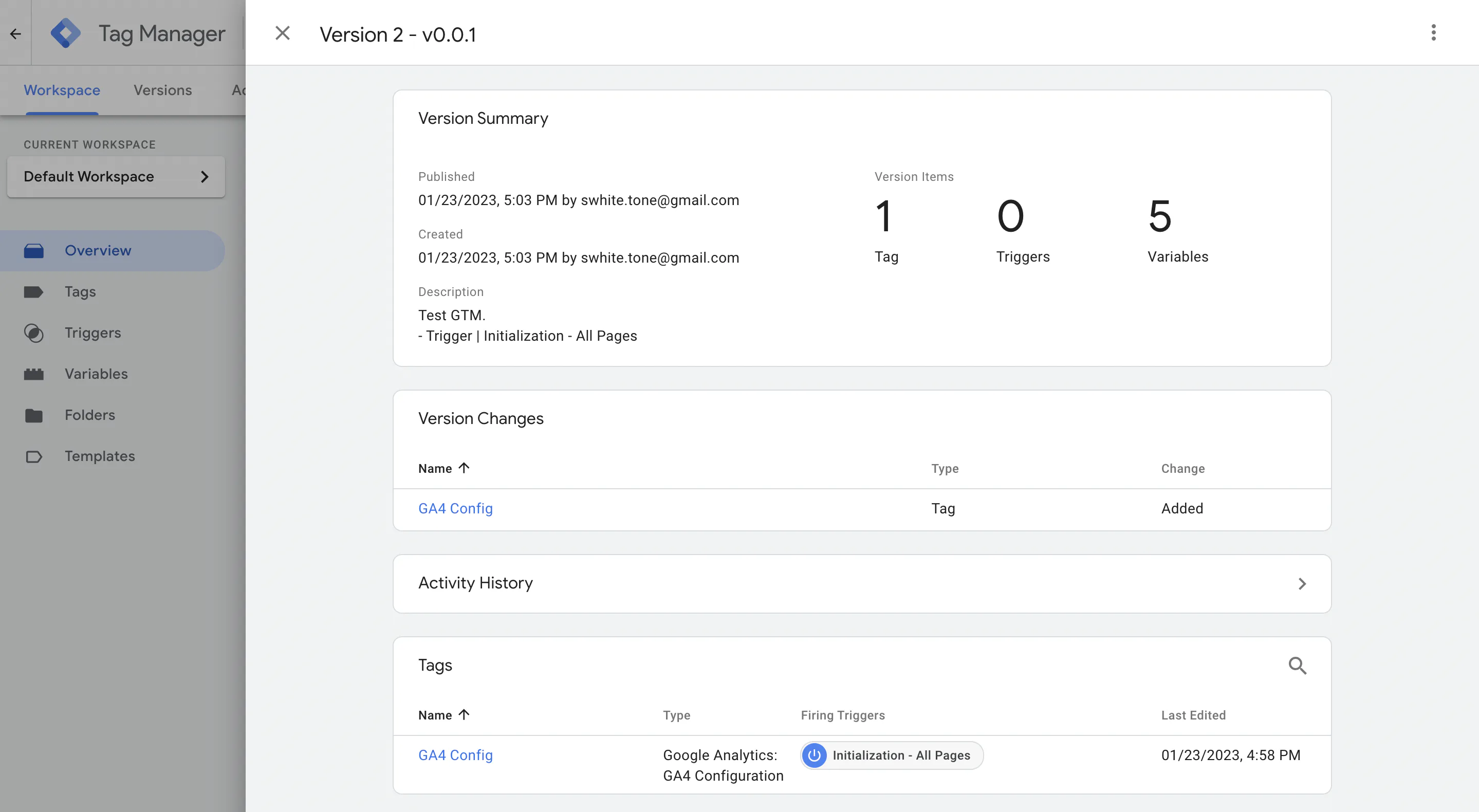
View Source
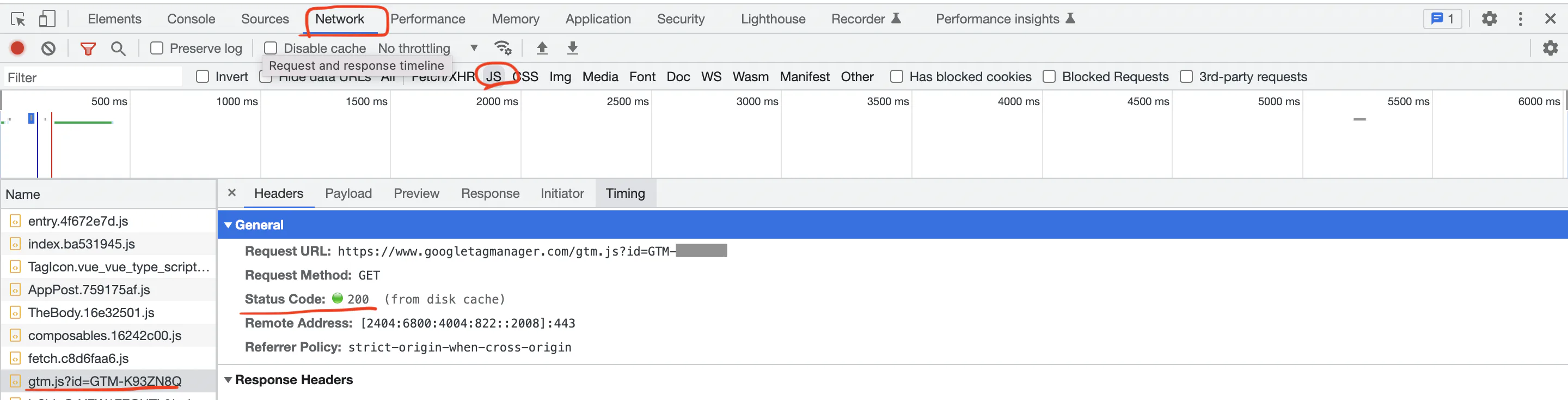
View Google Analytics
Click on a few pages of the site to generate data.
Check to see if the data appears in "Realtime."
It would be easier to check by looking at a specific page and checking it under "Page title."